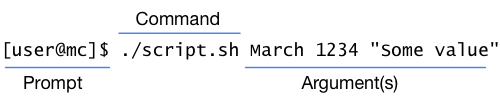
A command line argument (or parameter) is any value passed into a script on the command line:
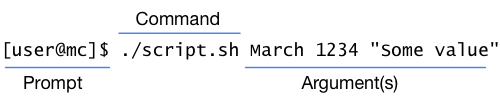
A parameter is an entity that stores values. It can be a name, a number, or one of the special characters listed below.
For the shell’s purposes, a variable is a parameter denoted by a name.
A parameter is set if it has been assigned a value. The null string is a valid value. Once a variable is set, it can be unset only by using the unset builtin command.
A variable can be assigned to by a statement of the form
name=[value]
If value is not given, the variable is assigned the null string. All values undergo tilde expansion, parameter and variable expansion, command substitution, arithmetic expansion, and quote removal (detailed below). If the variable has its integer attribute set, then value is subject to arithmetic expansion even if the $((...)) expansion is not used. Word splitting is not performed, with the exception of "$@" as explained below. Filename expansion is not performed.
A positional parameter is a parameter denoted by one or more digits, other than the single digit
0. Positional parameters are assigned from the shell’s arguments when it is invoked, and can be reassigned using thesetbuiltin command. Positional parameterNcan be referenced as${N}, or as$NwhenNconsists of a single digit. Positional parameters can not be assigned to with assignment statements. Thesetandshiftbuiltins are used to set and unset them. The positional parameters are temporarily replaced when a shell function is executed.When a positional parameter consisting of more than a single digit is expanded, it must be enclosed in braces.
The shell treats several parameters specially. These parameters can only be referenced; assignment to them is not allowed.
* |
Expands to the positional parameters, starting from one. When the expansion occurs within double quotes, it expands to a single word with the value
of each parameter separated by the first character of the IFS special variable. That is, "$*" is equivalent to "$1c$2c...", where c is the first character of the value of the IFS variable. If IFS is unset, the parameters are separated by spaces. If IFS is null, the parameters are joined without intervening
separators. |
@ |
Expands to the positional parameters, starting from one. When the expansion occurs within double quotes, each parameter expands to a separate word.
That is, "$@" is equivalent to "$1" "$2" .... When there are no positional parameters, "$@" and $@ expand to nothing (i.e., they are removed). |
# |
Expands to the number of positional parameters in decimal. |
? |
Expands to the exit status of the most recently executed foreground pipeline. |
- |
(A hyphen.) Expands to the current option flags as specified upon invocation, by the set builtin command, or those set by the shell itself (such as the '-i' option). |
$ |
Expands to the process ID of the shell. In a () subshell, it expands to the process ID of the invoking shell, not the subshell. |
! |
Expands to the process ID of the job most recently placed into the background, whether executed as an asynchronous command or using bg |
0 |
Expands to the name of the shell or shell script. This is set at shell initialization. If Bash is invoked with a file of commands, $0 is set to the name of that file. If Bash is started with the '-c' option, then $0 is set to the first argument after the string
to be executed, if one is present. Otherwise, it is set to the filename used to invoke Bash, as given by argument zero. |
_ |
(An underscore.) At shell startup, set to the absolute filename of the shell or shell script being executed as passed in the argument list. Subsequently, expands to the last argument to the previous command, after expansion. Also set to the full pathname of each command executed and placed in the environment exported to that command. When checking mail, this parameter holds the name of the mail file. |
| Form | expands to: |
|---|---|
| $* | $1 $2 $3... |
| $@ | $1 $2 $3... |
| "$*" | "$1 $2 $3..." |
| "$@" | "$1" "$2" "$3"... |
Bash Bang ! - Re-run all or part of a previous command.
Variables - Local and Environment variables.
BASH Syntax
How Command Line Parameters are Parsed by David Deley.
Windows equivalent: Parameters